Getting Started with Microsoft Outlook 2025: A Complete Beginner's Guide
Why Learning Outlook 2025 Is a Smart First Step for Better Email and Scheduling
Starting with Microsoft Outlook 2025 for the first time? Many users feel overwhelmed by the features and layout, but it doesn’t have to be complicated. This guide will walk you through the essentials so you can set up your account, manage your inbox, and stay organized with ease.
Microsoft Outlook 2025 is more than just an email tool. It helps you stay organized by keeping your emails, calendar, tasks, and contacts all in one place. If you’re new to using Outlook, learning the basics can save you time and make your work easier.
Whether you're a student, a small business owner, or someone just trying to stay on top of daily emails, knowing how to use Outlook the right way can really help.
Outlook 2025 has new features that make it smarter and easier to use. But if you don’t know where to begin, it can feel confusing. That’s why this beginner’s guide is important—it walks you through the first steps so you feel confident using Outlook from day one.
Once you learn the basics, you’ll be able to send emails faster, plan your week better, and never miss an important message or meeting.
Understanding the basics of Outlook 2025 can transform how you handle emails, meetings, and daily tasks. With the right start, even beginners can take full control of their digital workspace and boost productivity from day one.
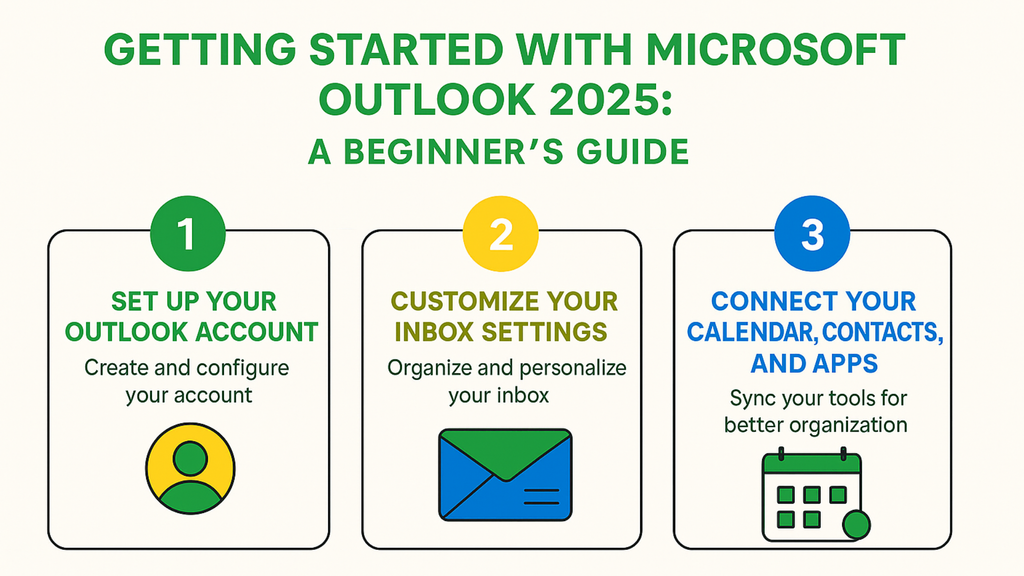
Overview
3 Simple Steps to Set Up and Start Using Microsoft Outlook 2025 with Confidence
Getting started with Microsoft Outlook 2025 may seem overwhelming at first, but the process is simpler than you think. By following just a few basic steps, you can quickly set up your account and begin using Outlook to manage your emails, calendar, and tasks more effectively.
This section breaks down the three most important steps to help you get started the right way. From account setup to personalizing your inbox and syncing your tools, these simple actions will help you build a smooth and productive Outlook experience from day one.
Here are the 3 key steps to getting started with Microsoft Outlook 2025
Set Up Your Outlook Account
To begin using Microsoft Outlook 2025, you’ll need to sign in with a Microsoft account. This account connects your email, calendar, and other Microsoft services across devices. Once signed in, Outlook will guide you through basic setup options like your display name and time zone.
Customize Your Inbox Settings
Outlook 2025 gives you tools to organize your inbox the way you like. You can enable the Focused Inbox to separate important emails or create folders to sort messages by project or topic. You can also adjust how emails appear, change notification settings, and choose a theme that fits your style.
Connect Your Calendar, Contacts, and Apps
To get the most from Outlook, it’s helpful to connect your calendar and contacts. This makes it easier to schedule meetings, set reminders, and see upcoming events. You can also link tools like Microsoft Teams or Zoom for smooth communication right from your inbox.
Mastering these first steps in Outlook 2025 sets the foundation for better email management and daily organization. With the right setup, you’ll save time, reduce stress, and stay on top of your tasks from the very beginning.
Set Up Your Outlook Account
Getting Started Right: How to Set Up Your Outlook 2025 Account with Ease
Before you can start using Outlook 2025 to manage your emails and schedule, the first step is to set up your account. Microsoft has made this process easier than ever, especially for new users.
With helpful tools like the Smart Setup Wizard, instant syncing, and a customizable welcome dashboard, getting started is quick and user-friendly. This section walks you through what’s new and how to complete your setup with confidence.
Here are three newly updated innovations in the “Set Up Your Outlook Account”
Simplified Sign-In with Smart Setup Wizard
Outlook 2025 now includes a step-by-step Smart Setup Wizard that guides new users through the sign-in process. It auto-detects existing Microsoft accounts, helps create new ones if needed, and checks settings like region and time zone for a smooth start.
One-Click Sync Across Microsoft 365 Services
As soon as you sign in, Outlook 2025 offers a one-click option to sync your email with other Microsoft services like OneDrive, Teams, and Calendar. This allows users to instantly access files, contacts, and upcoming events—all from a single dashboard.
Profile Customization and Welcome Dashboard
After logging in, users are taken to a new “Welcome Dashboard” where they can customize their display name, add a profile photo, and select a default view (email-first, calendar-first, or task-first). It helps tailor Outlook to match the user’s preferred way of working right from the start.
A smooth setup experience helps you start using Outlook 2025 without delays or confusion. With new smart features, even first-time users can feel confident and ready to manage their communication right away.

Customize Your Inbox Settings
Personalize Your Inbox: Smarter Settings to Organize and Simplify Outlook 2025
Once your Outlook account is set up, the next step is to make your inbox work the way you want. Outlook 2025 gives you more control than ever, with new tools that help you organize, focus, and stay on top of your emails.
Customizing your inbox isn’t just about looks—it’s about making your daily email experience smoother and faster. With just a few clicks, you can sort messages better, find important emails faster, and create a layout that fits your personal workflow.
Here are three newly updated features in the “Customize Your Inbox Settings”
Smart Categories for Emails
Outlook 2025 now includes AI-powered Smart Categories that automatically label emails based on topics, urgency, or sender behavior. This helps you quickly find what matters most without digging through your inbox.
Real-Time Inbox Filtering
You can now filter your inbox in real time using updated tools like “Unread Now,” “From Important Contacts,” or “Flagged Today.” These filters update instantly as new emails arrive, making it easier to focus.
One-Click Theme & Layout Presets
Outlook 2025 offers preset themes and layout styles with one click. Whether you prefer a compact view, a reading pane on the right, or bold colors for visual ease, you can switch between styles instantly without going deep into settings.
Customizing your inbox settings in Outlook 2025 helps you cut through the clutter and focus on what matters most. With smarter tools and cleaner layouts, managing your emails becomes faster, easier, and less stressful every day.
Connect Your Calendar, Contacts, and Apps
Stay Organized by Connecting Your Calendar, Contacts, and Apps in Outlook 2025
Outlook 2025 is more than just an email tool—it’s also a powerful hub for managing your time, tasks, and connections. Once your inbox is set up and organized, the next step is to link your calendar, contacts, and favorite apps to keep everything in one place.
By connecting these tools, Outlook helps you work smarter, not harder. You can schedule meetings, track tasks, and reach out to people without switching between apps or missing important updates.
Here are three newly updated features in the “Connect Your Calendar, Contacts, and Apps”
Unified Scheduling Across Devices
Outlook 2025 now syncs your calendar in real time across all devices—desktop, tablet, and mobile—so you never miss a meeting or appointment, no matter where you are. It also offers smarter suggestions for meeting times based on your availability and past patterns.
Enhanced Contact Cards with Smart Insights
Updated contact cards now show more than just names and emails—they include recent communication, meeting history, and even shared files. This helps you get context quickly when planning meetings or sending follow-ups.
Built-In App Integrations (Teams, Zoom, To Do)
Outlook 2025 includes deeper integrations with Microsoft Teams, Zoom, and Microsoft To Do. You can join a meeting, add tasks to your to-do list, or message a contact—all without leaving your inbox or calendar view.
Linking your calendar, contacts, and apps in Outlook 2025 brings all your planning and communication tools together in one place. It helps you save time, stay organized, and manage your day with less effort and more control.

Conclusion
Putting It All Together: Your First Steps Toward Mastering Outlook 2025
Getting Started with Microsoft Outlook 2025: A Complete Beginner’s Guide showed you how to set up your account, organize your inbox, and connect your calendar and apps—all in three simple steps. These tools help you take control of your email, plan your day, and stay in touch with the people who matter.
In this guide, we covered the three key steps to help you get started with Microsoft Outlook 2025:
-
Set Up Your Outlook Account – You learned how to sign in with your Microsoft account, complete the basic setup, and get ready to use Outlook’s main tools.
-
Customize Your Inbox Settings – We showed you how to organize your inbox with smart filters, layout presets, and AI-powered categories to make emails easier to manage.
-
Connect Your Calendar, Contacts, and Apps – You discovered how Outlook links your meetings, contacts, and tools like Teams or Zoom so you can stay organized in one place.
These simple steps help beginners take control of their digital workspace and build a smooth, stress-free Outlook experience.
Outlook 2025 is built to make your digital life easier, and by following this guide, you're already on the right path. The more you explore its features, the more confident and productive you'll become.
Starting strong with Outlook 2025 gives you the tools to manage emails, tasks, and meetings with confidence. With just a few simple steps, you can turn Outlook into a powerful everyday tool that helps you stay focused and organized.
Discussion Question
Which of the three steps—account setup, inbox customization, or calendar and app connection—do you think will make the biggest difference in how you manage your daily workflow, and why?
Enterprises Software Solutions, Inc.
Enterprises Software Solutions, Inc. (ESS) provides innovative and effective software products and solutions that help small and medium-sized businesses improve productivity and reduce costs. Our products are available in a broad range of densities and can be purchased in various standard or custom finishes, shapes, and sizes.
Our services & solutions include enterprise resource planning (ERP), customer relationship management (CRM), business intelligence (BI), and big data analytics. Our team of experienced professionals is dedicated to helping our clients achieve their business goals. Please get in touch with us today to learn more about how we can help your business grow and succeed. Please visit our website.


